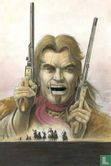- Catalogue administrator
- 1,331 messages
- April 03, 2020 18:51
Deze uitleg klinkt misschien wat technisch, maar ik hoop dat het verstaanbaar is. Ik zal proberen zo veel mogelijk details te geven aan de hand van een voorbeeld. Momenteel heb ik nog geen alternatief gevonden.
- Ik zit in de Overig catalogus en zoek via de ingang Voorwerp
- Zo kom ik op Home > Catalogus > Overig > Voorwerpen > Joker
- Ik zet de filters die ik wil en nu kan ik beginnen wijzigen ...
- Ik klik het eerste item, Wijzigen item, en Opslaan en de groene bevestiging verschijnt maar blijft in het item
- Nu wil ik zo snel mogelijk naar het tweede item om dit ook te wijzigen : Optie 1 : Ik klik bovenaan op de "Joker" link en kom terug in het overzicht, maar ik ben mijn filters kwijt Optie 2 : Ik moet 3 keer op <-- klikken om naar de vorige overzichtspagina te gaan
- Nu pas kan ik op het tweede item klikken
Suggestie om de "Opslaan" om te bouwen naar "Opslaan en terug naar overzicht met behoud van filters"
This explanation may sound a bit technical, but I hope it is understandable. I will try to give as much detail as possible on the basis of an example. At the moment I have not yet found an alternative.
- I am in the Other catalog and am looking through the Object entry
- This is how I get to Home & gt; Catalog & gt; Other & gt; Objects & gt; Joker
- I set the filters I want and now I can start changing ...
- I click the first item, Edit item, and Save and the green confirmation appears but stays in the item
- Now I want to go to the second item as soon as possible to change this too: Option 1: I click on the "Joker" link at the top and come back in the overview, but I have lost my filters Option 2: I have to Click & lt; - 3 times to go to the previous overview page
- Only now can I click on the second item
Suggestion to convert the "Save" to "Save and back to overview while retaining filters"
- Catalogue manager
- 8,580 messages
- April 03, 2020 19:21
Ik gebruik zelf inderdaad altijd 3x pagina terug...
I do indeed always use 3x back page ...
- Catalogue administrator
- 2,404 messages
- April 03, 2020 21:44
Ik rechtsklik op de itemlink en kies openen in een nieuw tabblad.
I right-click on the item link and choose open in a new tab.
- Catalogue manager
- 5,327 messages
- April 03, 2020 23:19
Je kunt ook op "Terug" klikken, net boven boven het blokje "DIT ITEM".
Dit brengt je terug naar de pagina, inclusief filters en gewijzigd item.
You can also click "Back" just above the "THIS ITEM" box.
This will take you back to the page, including filters and changed item.
Is er een manier om in één keer een hele reeks uit je zoeklijst te verwijderen?
Ik ben nu bezig om de bundelingen Kuifje te verwijderen, omdat ik heb besloten dat ik die toch niet wil. Maar ik moet iedere keer het object in, in "In zoeklijst van" mijn eigen object aanklikken en dan verwijderen.
Via "Mijn zoeklijst" is ook geen optie, want als ik daar op het x-je klik, gaat hij weer helemaal naar boven in de pagina.
Is there a way to remove a whole string from your search list at once?
I am now in the process of removing the Tintin bundles because I have decided I don't want them anyway. But every time I have to enter the object in "In list of values from" click on my own object and then delete it.
Via "My search list" is also not an option, because if I click on the x-y, it goes all the way back to the top of the page.
- Catalogue manager
- 8,580 messages
- September 10, 2020 10:34
Helaas. De snelste manier is via je zoeklijst en zodra hij weer bovenaan de pagina staat 2x op de back-toets van je browser drukken. Dan springt hij weer naar onderen...
Unfortunately. The fastest way is via your search list and as soon as it is at the top of the page again, press the back button of your browser twice. Then he jumps down again ...