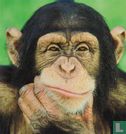7of 7
daar ik betrekkelijk nieuw ben op deze site,en ik mijn verzameling aanmaak op lastdodo,gebruik ik foto,s die op de site staan.daar ik ook veel munten heb waar er nog geen fotos van te vinden zijn op lastdodo,wil ik deze vanzelfsprekend op de site plaatsen,mijn vraag is:hoe kan ik het best fotos nemen van deze munten,gebruik ik camera of microscoopscan???welk toestel is het beste daarvoor mvg arne
Message is in Dutch
Translate to EnglishSince I am relatively new to this site and I am creating my collection on lastdodo, I use photos that are on the site. Since I also have many coins of which no photos can be found on lastdodo yet, I naturally want them. on the site, my question is: how can I best take photos of these coins, do I use a camera or microscope scan??? which device is best for this, kind regards, arne
Message has been translated from Dutch
Show original messageGoedenavond!
Ik gebruik een matwitte tegel als achtergrond voor de munt, een verhoging (doosje oid) om de telefoon op te leggen en mijn telefooncamera om te fotograferen. Hierbij zoom ik 2x in. Belangrijk is wel het licht, kunstlicht werkt slecht en dan ben je veel nodig, het beste blijft daglicht.
Zorg ook dat je verhoging net zo vlak ligt als de tegel zodat de munt zo vlak mogelijk wordt gefotografeerd.
Daarna alleen nog een kwestie van croppen
Met vriendelijke groet, Jan
Ik gebruik een matwitte tegel als achtergrond voor de munt, een verhoging (doosje oid) om de telefoon op te leggen en mijn telefooncamera om te fotograferen. Hierbij zoom ik 2x in. Belangrijk is wel het licht, kunstlicht werkt slecht en dan ben je veel nodig, het beste blijft daglicht.
Zorg ook dat je verhoging net zo vlak ligt als de tegel zodat de munt zo vlak mogelijk wordt gefotografeerd.
Daarna alleen nog een kwestie van croppen
Met vriendelijke groet, Jan
Message is in Dutch
Translate to EnglishGood evening!
I use a matte white tile as a background for the coin, a platform (box or similar) to place the phone on and my phone camera to take photos. I zoom in 2x. The light is important, artificial light works poorly and you need a lot, daylight is the best.
Also make sure that your elevation is as flat as the tile so that the coin is photographed as flat as possible.
Then it's just a matter of cropping
Kind regards, Jan
I use a matte white tile as a background for the coin, a platform (box or similar) to place the phone on and my phone camera to take photos. I zoom in 2x. The light is important, artificial light works poorly and you need a lot, daylight is the best.
Also make sure that your elevation is as flat as the tile so that the coin is photographed as flat as possible.
Then it's just a matter of cropping
Kind regards, Jan
Message has been translated from Dutch
Show original messagedank u jan,zal vant wkend eens uittesten mvg arne
Message is in Dutch
Translate to Englishthank you Jan, will try it out this week, kindly Arne
Message has been translated from Dutch
Show original messageLeendert
VIP
- Catalogue administrator
- 216 messages
- January 22, 2024 09:42
2.5K
added
10K
prices
10K
reviews
100
posts
January 22, 2024 09:42
Ik zelf heb een 3in1 scanner mijn munten scan ik als foto's
Over de munt heb ik een kartonnetje 10x15cm want dan krijg je alleen die scan van 10x15
Beeld op hoog kwaliteit en dan bijwerken (rechttrekken en bijknippen)
Groet
Leendert
Message is in Dutch
Translate to EnglishI have a 3in1 scanner and I scan my coins as photos
I have a piece of cardboard 10x15cm over the coin because then you only get that scan of 10x15
Image at high quality and then retouch (straighten and trim)
Greeting
Leendert
Message has been translated from Dutch
Show original messageCharles1971
VIP
- Catalogue administrator
- 1,806 messages
- January 24, 2024 11:31
500
added
1K
prices
2.5K
reviews
1K
posts
January 24, 2024 11:31
Beeld op hoog kwaliteit
Dit is een goede tip  Leendert
Leendert
Je kunt deze kwaliteit instellen via het printermenu, geavanceerde instellingen, scannen. Deze kwaliteit staat normaal ingesteld als 50% , maar deze kan gerust naar de 100 %.
Je kunt deze kwaliteit instellen via het printermenu, geavanceerde instellingen, scannen. Deze kwaliteit staat normaal ingesteld als 50% , maar deze kan gerust naar de 100 %.
Message is in Dutch
Translate to EnglishHigh quality image
This is a good tip  Leendert
Leendert
You can set this quality via the printer menu, advanced settings, scanning. This quality is normally set as 50%, but it can easily be set to 100%.
You can set this quality via the printer menu, advanced settings, scanning. This quality is normally set as 50%, but it can easily be set to 100%.
Message has been translated from Dutch
Show original message[Moderator - Do not post adverts on the forum. Please read the FAQs, section Selling, carefully first]
[Moderator - Plaats geen advertenties op het forum. Lees eerst de veelgestelde vragen, sectie Verkopen , aandachtig]
Message has been translated from Dutch
Show original messageHi, I also use the scanner on my 3 in 1 printer. I set it to 600 dpi. That's quite sufficient and the scan doesn't take too long. Then I cut the pictures with Paint 3D. This is also a great way to draw insets or arrows, for example, if you want to draw attention to something.
Hallo, ik gebruik de scanner ook op mijn 3 in 1 printer. Ik heb het ingesteld op 600 dpi. Dat is ruim voldoende en de scan duurt niet al te lang. Vervolgens heb ik de afbeeldingen uitgesneden met Paint 3D. Dit is ook een goede manier om inzetstukken of pijlen te tekenen, bijvoorbeeld als u ergens de aandacht op wilt vestigen.
Message has been translated from Dutch
Show original message7of 7